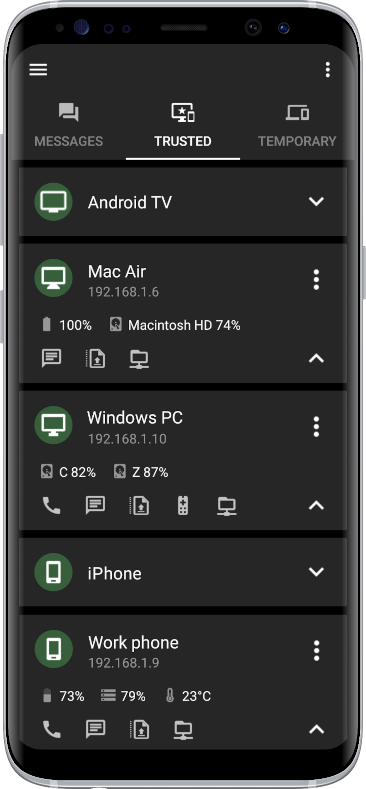
A multi-platform app for connecting mobile and desktop devices, designed for online and offline use
EasyJoin lets you connect and communicate across all your devices, including Windows, macOS, Linux, Android and iOS, without complex setup or external servers.
Over the internet, devices communicate peer-to-peer without the need for third-party servers.
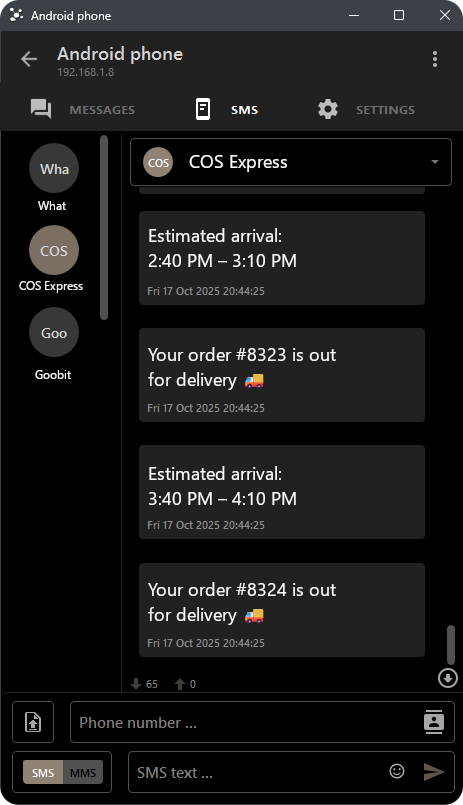
Send and receive SMS/MMS messages from your PC, Mac or Linux computer
Send messages to multiple recipients at once, either as individual SMS or as a group MMS.
Messages are sent from your phone and charged at standard SMS/MMS rates.
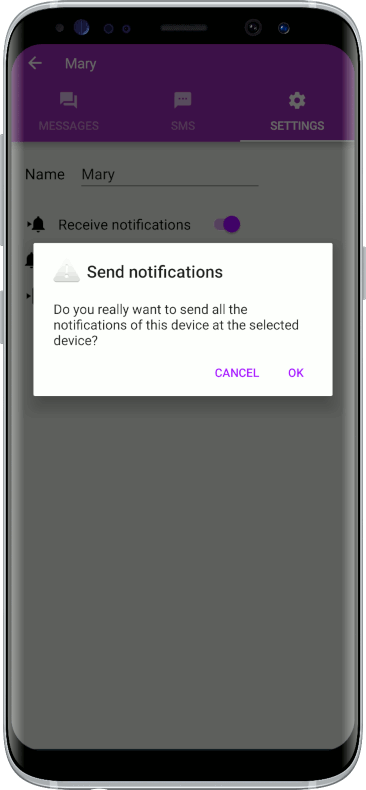
Receive, read, dismiss and reply to phone notifications from your computer
Receive and manage your phone’s notifications directly on your computer or other devices, so you never miss important alerts even when your phone isn’t in hand.

Initiate, answer, mute or hang up calls remotely
View caller information and control call settings directly from your computer.
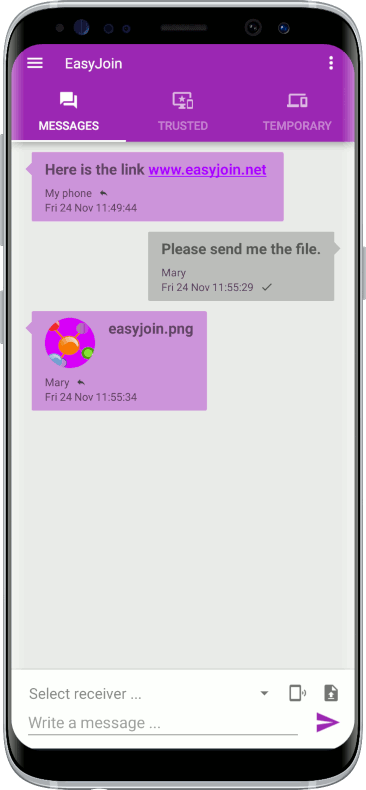
Send peer-to-peer messages directly between your devices without relying on external servers
You can also share text and links using the browser extension.
Continue browsing on your phone, tablet or computer without the need to copy and paste manually.
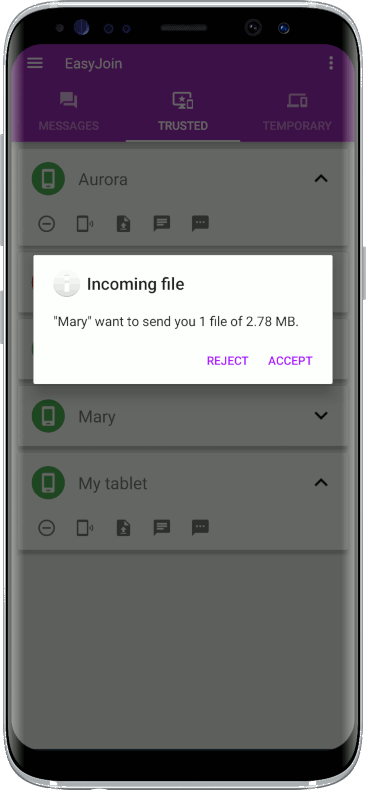
Transfer files and folders easily
Maximize transfer speeds by using your local network bandwidth instead of your slower internet connection.
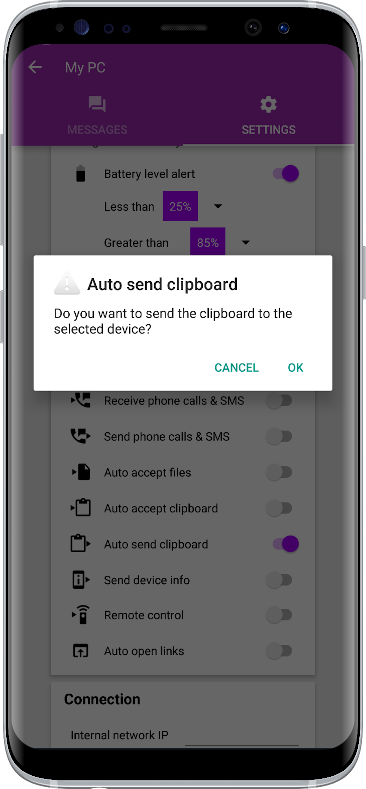
Universal clipboard
Automatically synchronize clipboards across devices, allowing you to copy text on one device and paste it on another
Android users can use a private clipboard to copy and paste content across devices.
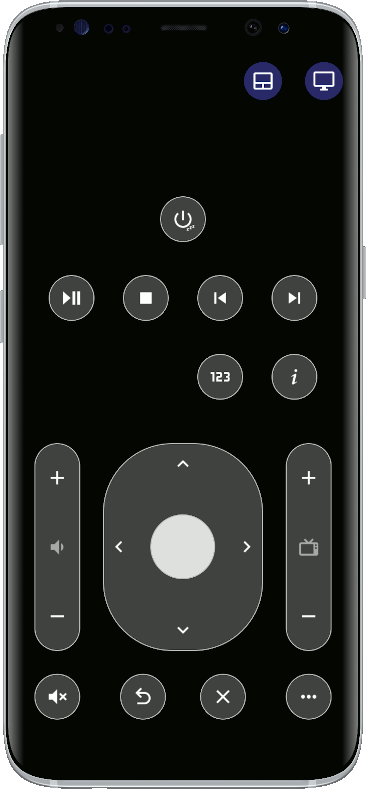
Remote control
Use your smartphone as a remote control for your PC, including controlling media players like Kodi and Plex.
Transform your phone into a wireless touchpad and keyboard for your computer.
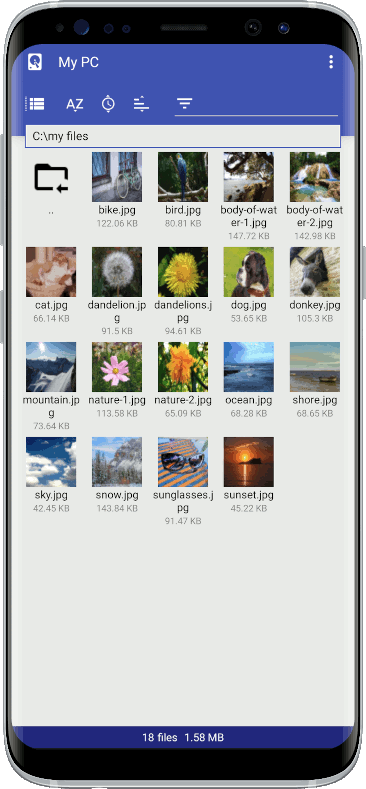
Remote file access
Access and manage files on connected devices just like they’re on your local device. Browse, download or transfer files without needing physical access.
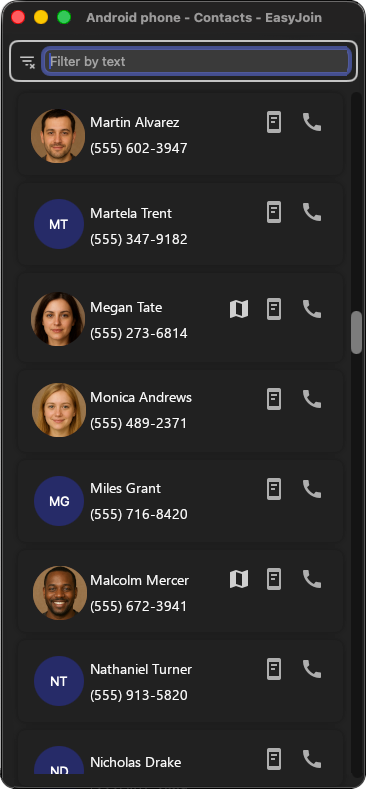
Phone contacts
See your phone contacts on your computer, including phone numbers and addresses. Click the address icon to open the location in Maps.
Start phone calls without touching your phone.